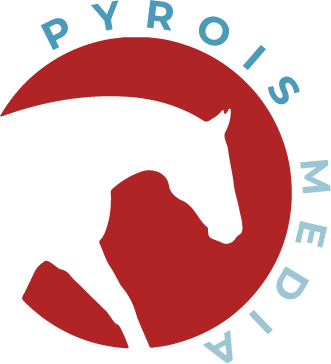Do you love photography but hate the thought going through all your photos when you get home? You’re not alone.
One of the most popular questions I’m asked by people is how I organize my photos. I used to do the same as a lot of people and throw all of them in a dated folder but would never be able to find anything after that first edit.
I knew there had to be an easier way to save time and frustration when I needed a photo weeks, months, or even years after taking it, so I brainstormed. As you know, there are MANY ways to organize pretty much anything so I went through a few different ideas until I found the right one. That right one for me is a little bit more time consuming in the short term but saves a ton of time in the long run.
So without further ado, here are the steps I take to organize my photos – and save myself some gray hairs:
1) As soon as I fill up a card or end my day – whichever comes first, I create the dated folder in the year and month I took the photos. That folder includes the date and whatever I was photographing. If I went to a farm and took photos on January 16, that folder would say January 16 – Farm Name. You’re probably wondering what happens if I do multiple things on that day … the answer is simple: I make more folders for that date in the month folder.
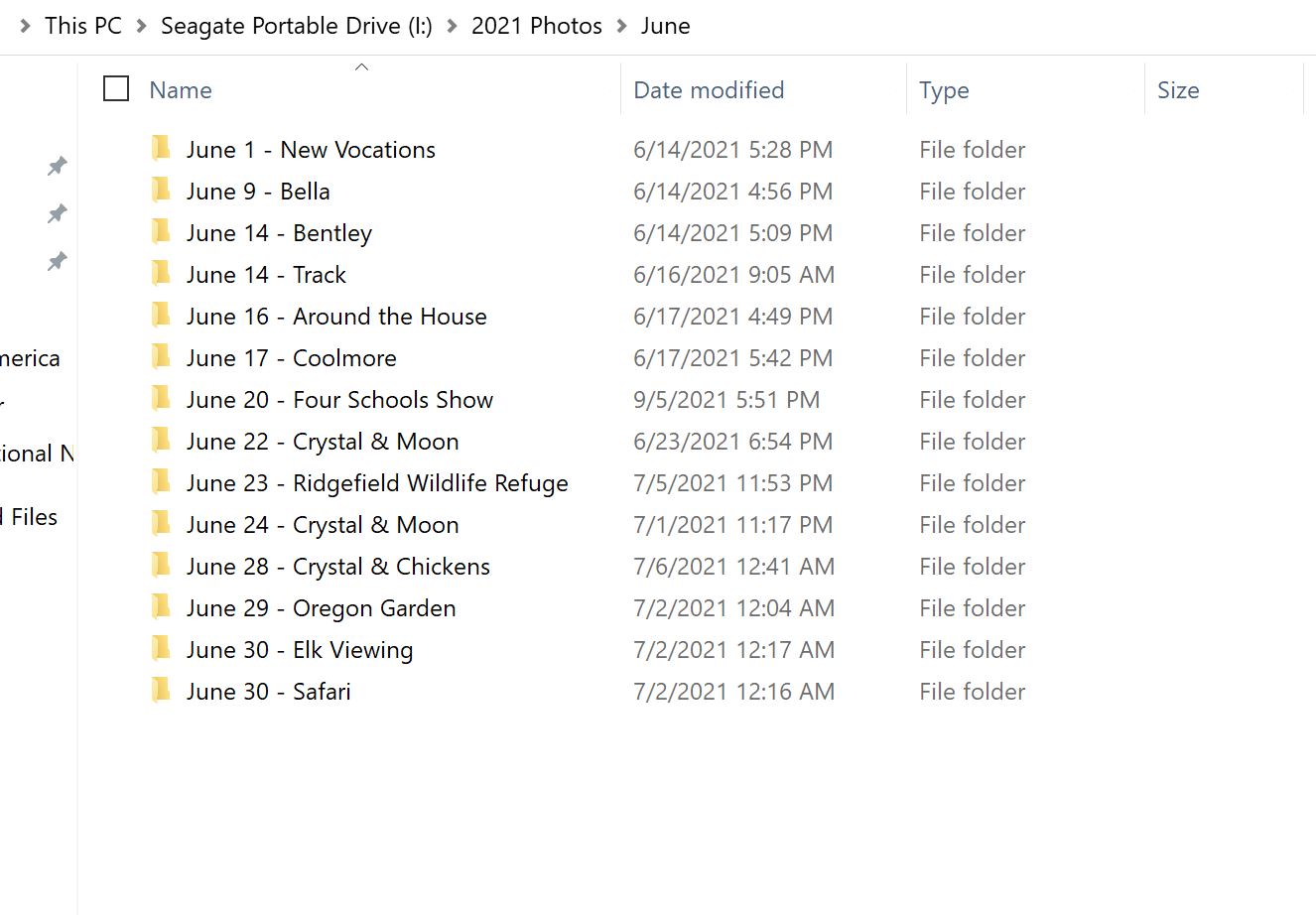
My June 2021 folder has a variety of different things photographed and organized.
2) Once I have the folder created, it’s time to move over all the photos. This is where I got stuck before creating this system. I would just move all the photos straight from the card and it would be chaos trying to find what I wanted. In those days, I wouldn’t be able to find the horse I needed or any other information outside of where the photo was taken. As I said above, this is what led to the change in system to save my sanity.
To keep everything going smoothly, I organize as I’m moving over from the card.
If I’m organizing a folder of show classes or races, I can usually tell when each group ends by looking at time stamps. If there’s a large time gap and the photos haven’t just switched from paddock shots to post parade shots I know we’re on a different race and everything before that shot needs to go in the folder I’m currently working in. When it comes to shows, I try to take a photo of jumps being raised so I know when we’ve changed classes or divisions.
For portrait sessions this organization is a bit different, as I’ll put basically anything to give me a clue of where different shots will be (ala from the barn to the arena). When it comes to different horse shots this is when I’ll create their individual folders (but I’ll get to that later).
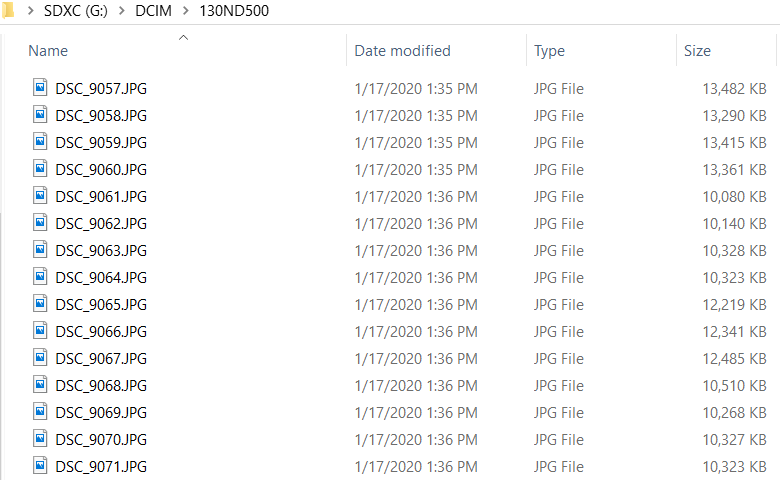
Making sure my camera time and date is set is extremely important in the organization process.
3) For a while I was just breaking my photos down by race and found that it was another way to spend way too much time trying to figure out who a horse was when I needed him/her. Sometimes you can identify a horse just by looking up the race chart and seeing what number he was, but it can be more difficult if the chart isn’t easily retrievable. Another benefit is that it is much easier to use the search feature if I have the horse’s name on the folder.
This is when I start breaking my photos down even more by putting each horse’s name followed by the date (the why for that will make sense shortly). Unlike the previous step, I do this once the photos are moved over. To make the process easier, I usually have a second window open with the race’s folder as well (so two windows with the same race folder) since it can be a pain if you took photos of multiple horses at one time instead of them coming out in order.
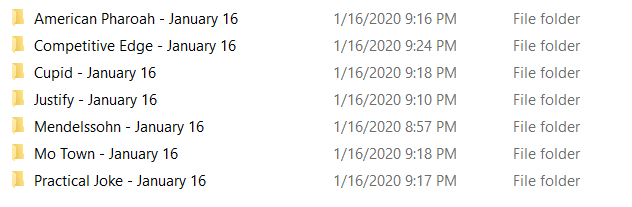
Putting dates on the horses’ names makes it easier when they go into the horse’s individual folder.
4) Tada! You’re all done sorting photos … only, not quite.
Because I’m paranoid that I will lose photos after a whole year’s worth was deleted – never to be recovered again – when I was in college, I then back up the folders. I have multiple external hard drives with my photos going on at least two of them. I’ll back them up on one external almost immediately after sorting if I’m home or will do it as soon as I get home while the second back up happens every few weeks.
The photos will also go on a third hard drive that is my “horses organized” drive. A drive that has most horses I’ve photographed sorted by name, it is my go-to when I’m looking for a photo of a horse and not a date full of photos. While I don’t use this drive nearly as often as I should to find horses, it just gives me one final safety net if another system fails.

The organization system made it easy to find this photo of Justify from 2018.
One more editing tip: If you’re wondering what happens when I edit photos after organizing, I’ll also move those over to the multiple hard drives. Make sure when you’re editing that you save both a .PSD (or whatever editing format your program uses) and .JPG. I watermark every photo that goes on social media and before I saved in this way there were times when I was first starting out where someone wanted to buy my photo and I’d have to re-edit the original.
I’ve found it’s much easier to just go in and delete the watermark layer on the .PSD file instead of having to remember the exact editing process I went through to get the photo perfect. Like I said above, at the end of the day it’s all about removing the frustration!
Interested in scheduling a photo shoot with Pyrois Media or want some photography advice? Email Melissa@PyroisMedia.com for more information.